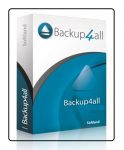
Backup4All Lite V9.1 Full Version – 100% OFF – GiveAway
Backup4all is an excellent backup software which can back up to local or external drives, to the network, FTP servers and 45 cloud destinations. It was deployed by NASA on the International Space Station to back up data from the laptops of the
crew.
Don’t be lightweight and back up your data on a regular basis – Backup4all helps you with a number of useful automatic backup features. The easy-to-use Backup4all 9 Lite backup program allows you to create an unlimited number of backup jobs to run automatically at specified intervals.
In addition to files and folders of your choice, you can also use add-ons, ready to automatically back up folders with documents and images, emails from Outlook or Thunderbird, or custom settings and favorite links lists from Firefox and Internet Explorer. More advanced features let you pack your backup files into a ZIP archive and protect them using a password, or filter files from backing up according to their format and other features. You can set up Backup4all regular backups every day, week, or month, or every time you shut down your computer.
Backup4all v9 is now available. This is a new major version with important features and updates thus we highly recommend the upgrade. It includes the option to add backup sources from cloud locations (Google Drive, Microsoft OneDrive, Dropbox, Amazon S3, Azure, BOX, Hidrive, Hubic and Amazon S3 Compatible destinations), FTP/SFTP, as well as the possibility to have different types of sources in the same backup (for example plugin data, sources from the cloud, from local drives) plus other new features and updates.
Publisher: Softland
Homepage: www.backup4all.com
File Size: 143.38 MB
License details: Lifetime, No free update or upgrade
On the registration page, Fill in your name and the same e-mail twice in a form on the product page.
Then confirm the terms and click the »Get free key« button.
You will receive a message with the required product key in a short time.
Download the setup file from the official vendor page here: https://download.backup4all.com/download/setup/b4asetup-full-8.exe
Once downloaded, Install it & Launch the Program after installation
In the start window, click the »Enter key« button
And in the next window, enter the obtained product key in the first line,
Then enter the name and e-mail used to register the site and click »Activate«.
This completes the activation of the full version of the program and just click on the »Restart« button.
Enjoy the full features of Lite Edition!





