DVDFab Toolkit
- Convert Videos
- Trim Videos
- Adjust Video Speed
- Mirror/Flip Videos
- Rotate Videos
- Crop Videos
- Sharpen/Unsharpen Videos
- Convert Audios
- Trim Audios
- Adjust Volume
- Video to GIF
- Video to PIC
- Deinterlace Videos
- Deshake Videos
- Denoise Videos
- Convert and Edit Videos the Way You Like
- Convert and Edit Audios per Your Preference
- Take Screenshots or Make GIFs from Videos
- Record Everything from a Computer Screen
$49.99
DVDFab Toolkit is the new 20+ small & handy utility tools packed in one place. This toolkit, you convert & edit videos and audios, trim off unwanted clips, crop undesired outer areas, take screenshots from videos, make GIFs from videos, make videos from images, record PC screens, and webcams, and a lot more.
This multimedia toolkit consists of a large bunch of handy tools that work independently. Each tool can get its job done with minimal steps. Just choose the correct one from the home page to do your job, accordingly.
DVDFab Toolkit is not a part of the DVDFab All-In-One package that belongs to a different series, it’s a separated product. But, if DVDFab 365 / DVDFab Prime subscriber, you can use the feature of DVDFab Toolkit for free within the validity period of subscription.
Convert and Edit Videos the Way You Like. Edit and convert videos with the Video Converter module like a pro — convert videos of all formats into H.264/H.265/MPEG 4 encoded MP4/MKV videos, trim out unwanted clips, crop off unnecessary footages, rotate the video clockwise or counterclockwise, speed up or slow down the playback, even edit the specific audio and video parameters whenever you want, such as resolution, frame rate, bit rate, codec, sample rate, and volume, etc.
Convert and Edit Audios per Your Preference. Similarly, edit and convert audios with the Audio Converter module like a geek — convert audio files of all formats to AAC/AC3/FLAC/M4A/MP3 formats to enjoy on any device you have, extract the theme song or music from a given video, cut off unwanted clips, amplify the volume for noisy environments, and reset audio properties to meet your special demands, including codec, sample rate, bit rate, channels, and volume, etc.
Take Screenshots or Make GIFs from Videos. The Video to PIC module allows you to take JPG or PNG images from your beloved movies and TV Shows, based on the time interval or frame interval of your choice. Gone are the days for you to search Google for HD wallpapers of your favorite stars and characters. The Video to GIF module, however, is a GIF maker that creates GIF images from a video. Besides, a picture-to video module is on the way to turn your pictures into awesome videos. Record Everything from a Computer Screen. The screen recorder literally captures all the footage from your computer screen, together with all the system sounds and input voices via microphones — a perfect way to make how-to video guides for software and apps, keep track of an important video conference, etc. The webcam recorder, however, videos everything happening in front of a computer webcam, another way to shoot yourself an intro video for your YouTube channel, or LinkedIn page.
Other features: Sharpen or unsharpen videos to make blurry videos look clearer, natural, and realistic. Flip or mirror the videos horizontally or vertically to fix the unintentional wrong shooting angle issues. Make the sound of an audio file a lot louder, so as to hear it easily, especially in noisy surroundings. Create GIF images from any given video file to share on social networks, or use as chatting emojis.
Specification: DVDFab Toolkit
|
User Reviews
Only logged in customers who have purchased this product may leave a review.

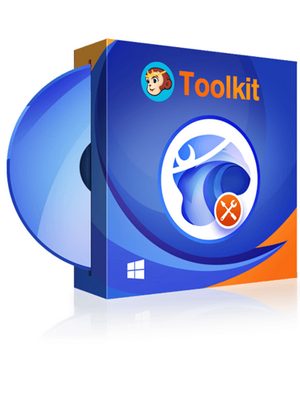




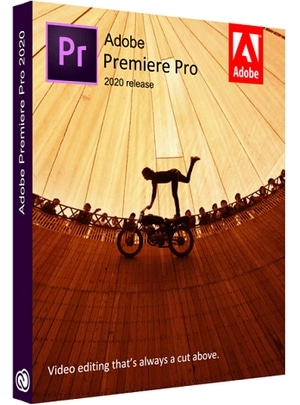

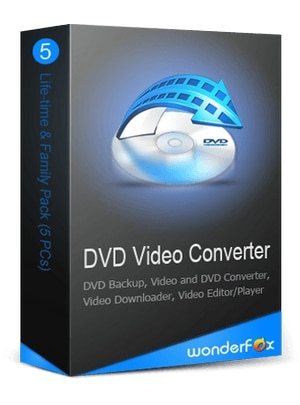


There are no reviews yet.